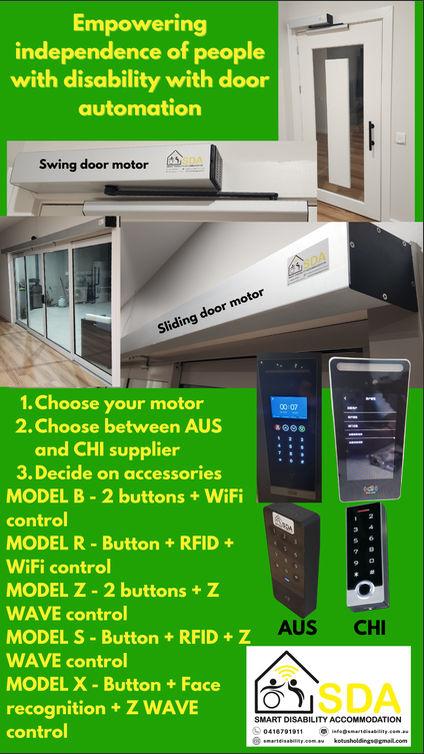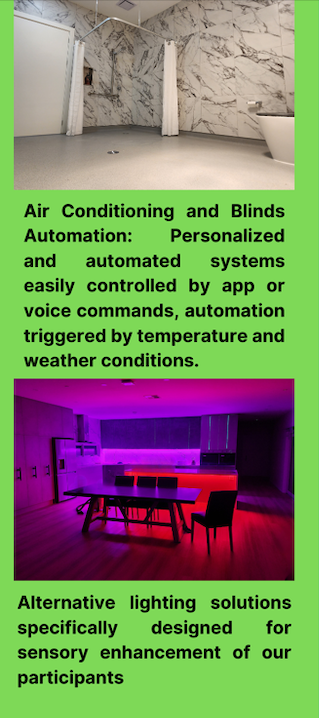Who can use the Message Board? Specialised Disability Accommodation Seeker, SDA Providers, SDA Agents, SDA Developers, Social Workers.
Why do we need the Message Board? With the Message Board, it’s easier to broadcast what you need and get help.
What does the Message Board do? The message board enables individuals from different groups above to be able to broadcast messages to other groups.
For example, an SDA Seeker, can post a message asking help to find an SDA type located in a particular place, that he/she cannot find from the search engine. And this message would be viewed by SDA Providers, SDA Agents and SDA Developers.
From this post SDA Developers and SDA Providers will get the idea that the particular place mentioned in the post lack this particular type of specialised disability accommodation, thereby leading them to a business opportunity. Or maybe an SDA agent may know somebody who has this particular accommodation, then the agent can refer them to the SDA they need.
Same goes for those who need Disability Support (Equipment or ) Workers (agents/agencies) they can also just post a message here. When a Social Workers sees the post, they may contact them.
In other words, the Message Board can be a means of advertising a need or service or offering it.
HOW TO USE THE MESSAGE BOARD?
Do you need to login in order to view the messages posted in the message board? No you don’t need to. Just click on a particular message that you’re interested in. The message board shows all the recent messages coming from different topics.
What if you want to be informed as new messages are posted on a particular topic? You can subscribe to a particular topic and expect to receive email notifications as new messages get posted. You can do this by selecting from the topic index the particular topic you want. It will open up to the message page of this topic, at the top right-side of the page, you can click on the subscribe button.
Do you need to login to reply to messages posted? Yes, so that the person who post will know who is replying to them.
How to post a message in the Message Board If you are not a member of the community you first need to register and create a profile. To do this just simply go to Message Board menu. And on the Community Message Board page just click on the sign-up picture box. This will lead you to the account creation page. It will also ask for your for your profile name and let you get-on with the profile creation on a later stage.
You can then go back to the Community Message Board Page and click on the Message Board picture box. This will display the Message Board so you can first browse the topics or messages that may give you additional information to help finalise the message you want to post (or maybe you’ll find out that you just need to reply to some of the messages posted).
At the bottom of the Message Board is a form called Create New Message. When you’re done filling it up, choose a topic category from the drop-down box so it would be easier for readers to find what they’re looking for.
If you set your Message Type to be “sticky”, this will get your message to the top of the topic category you chose. On the other hand if your message is urgent enough you can have it broadcasted on all topic category, by setting it as “super sticky”. This will set your message on the top of any topic that readers will view.
Later on when you are satisfied with the replies you get, you can set your Message Status as “closed”.